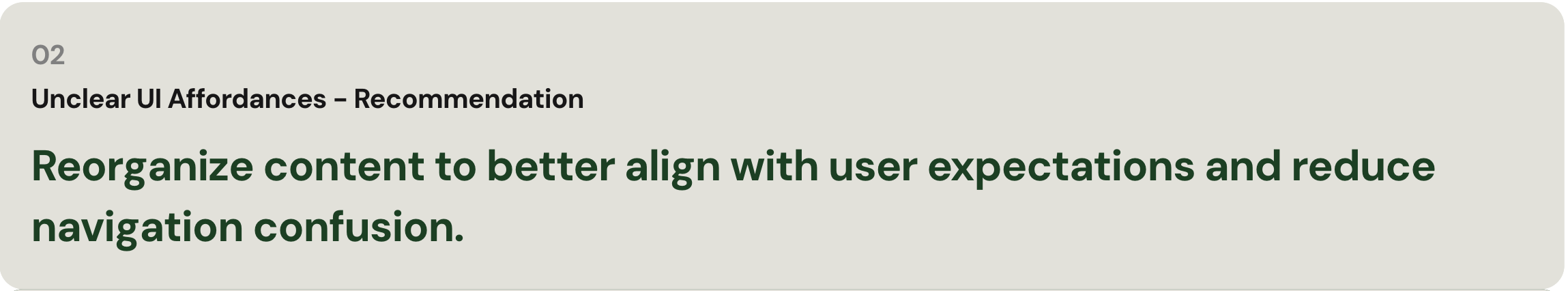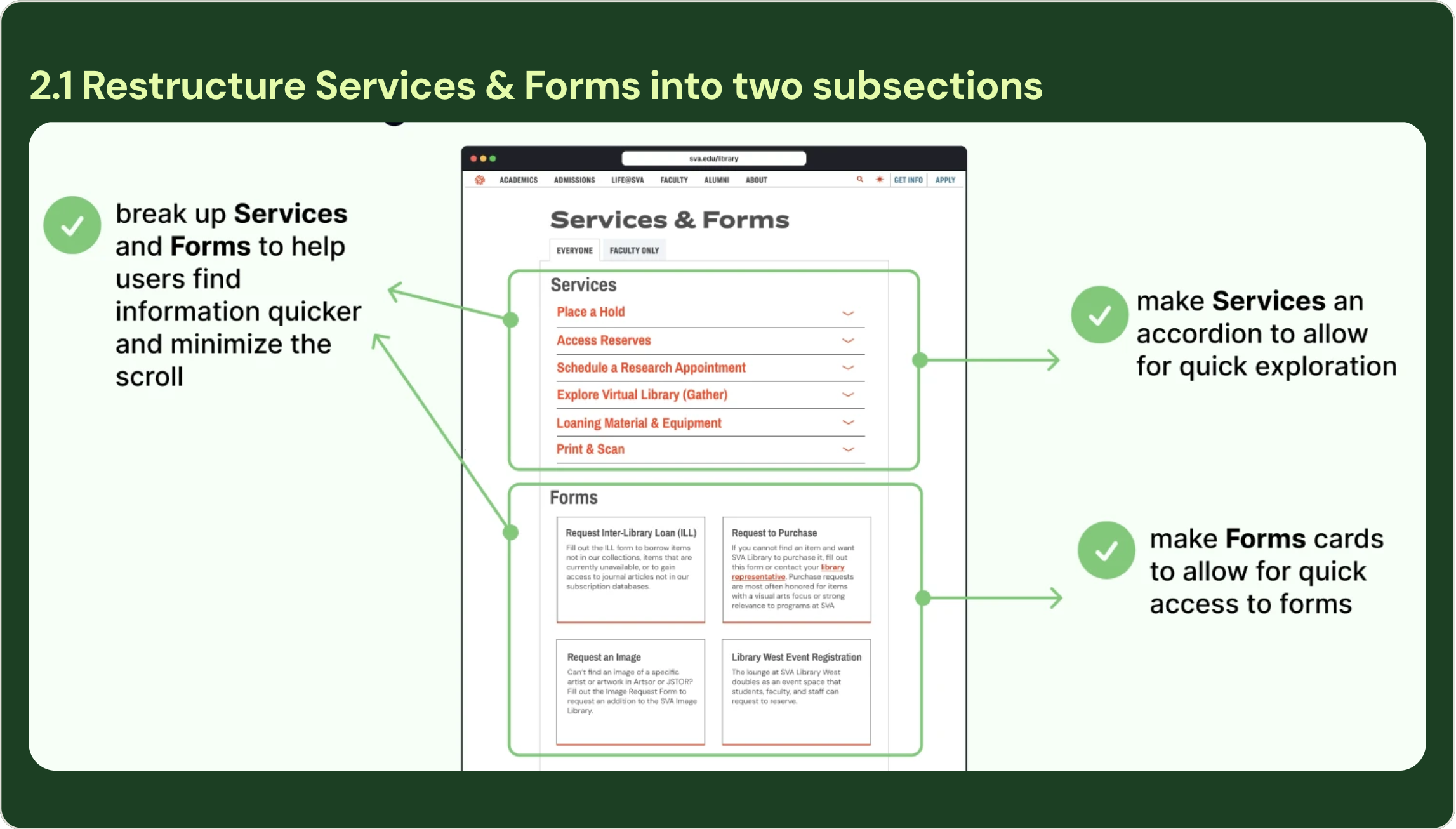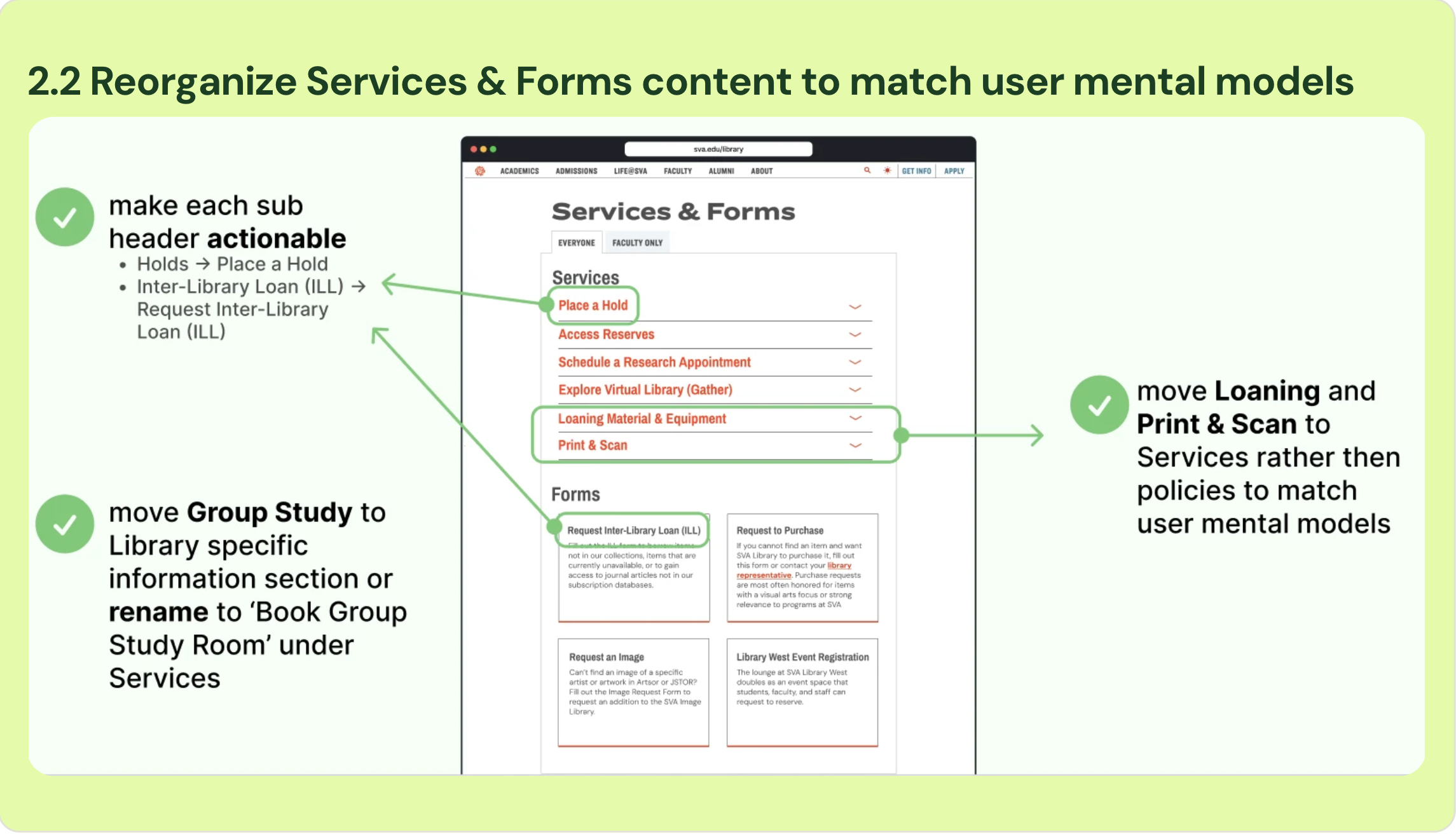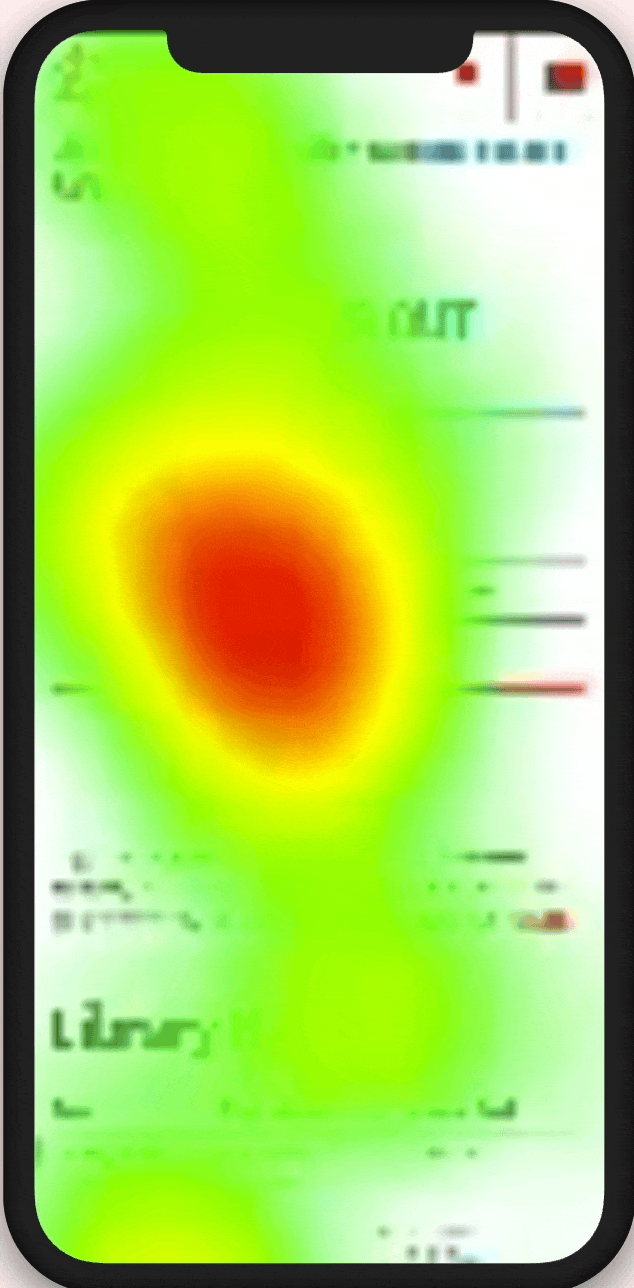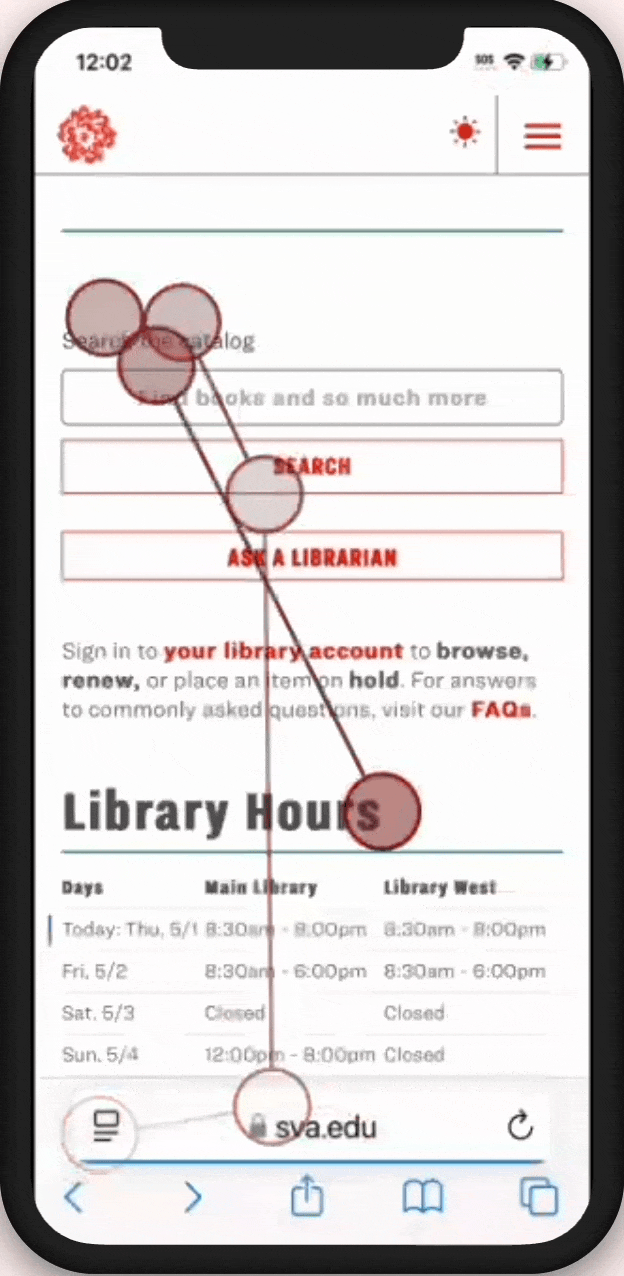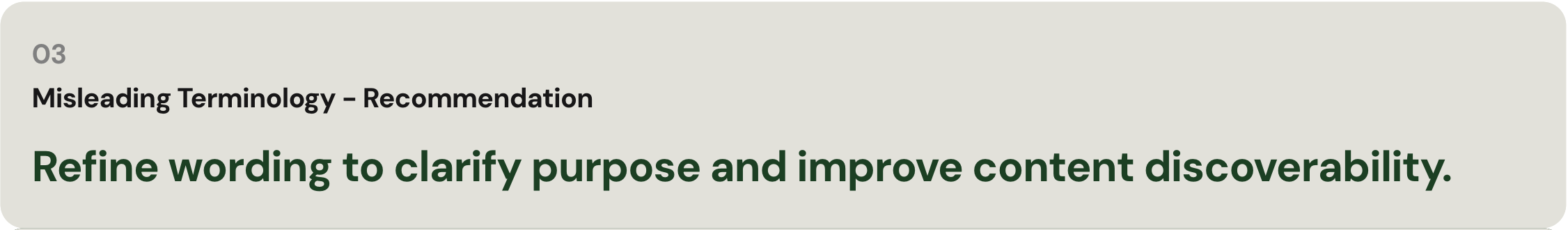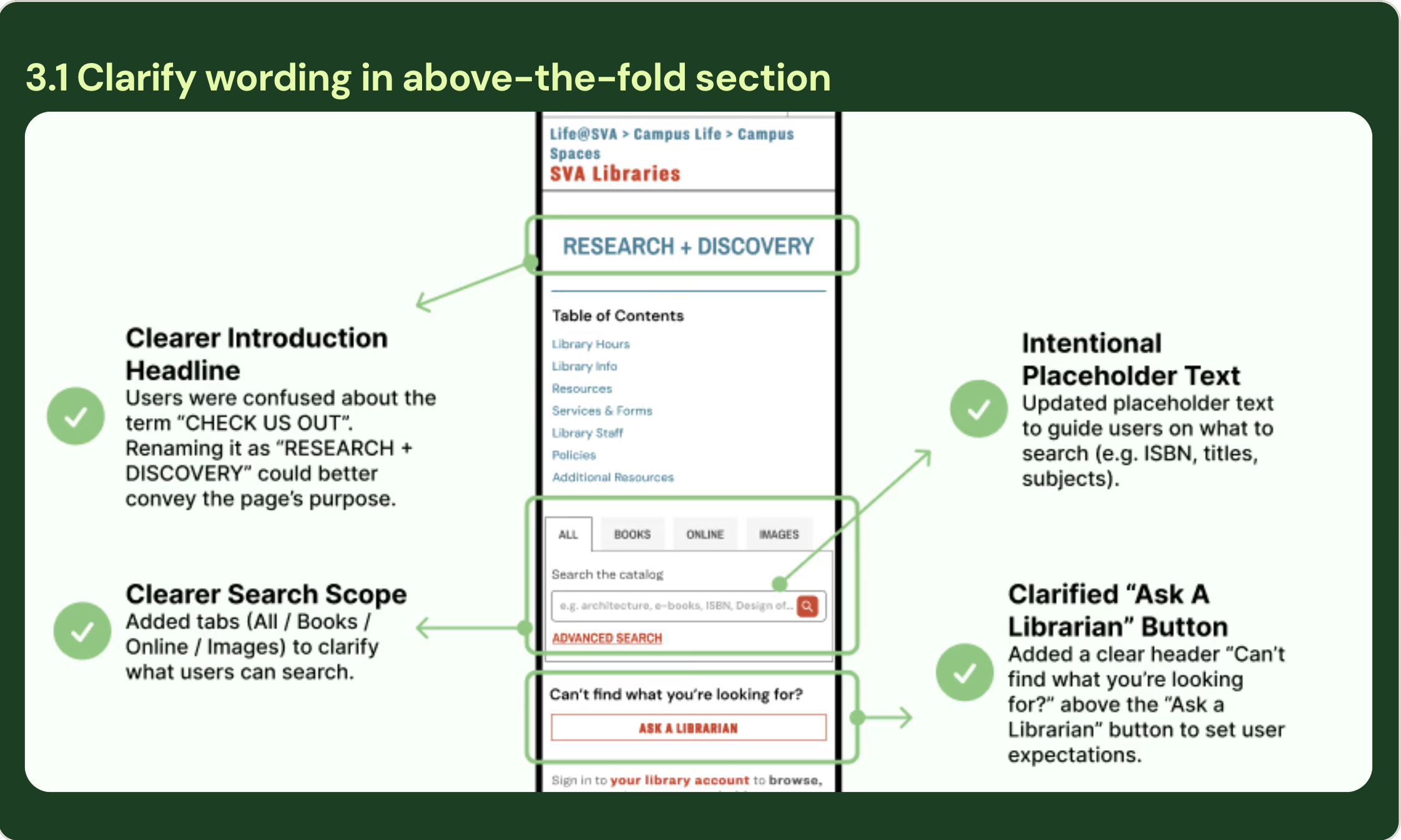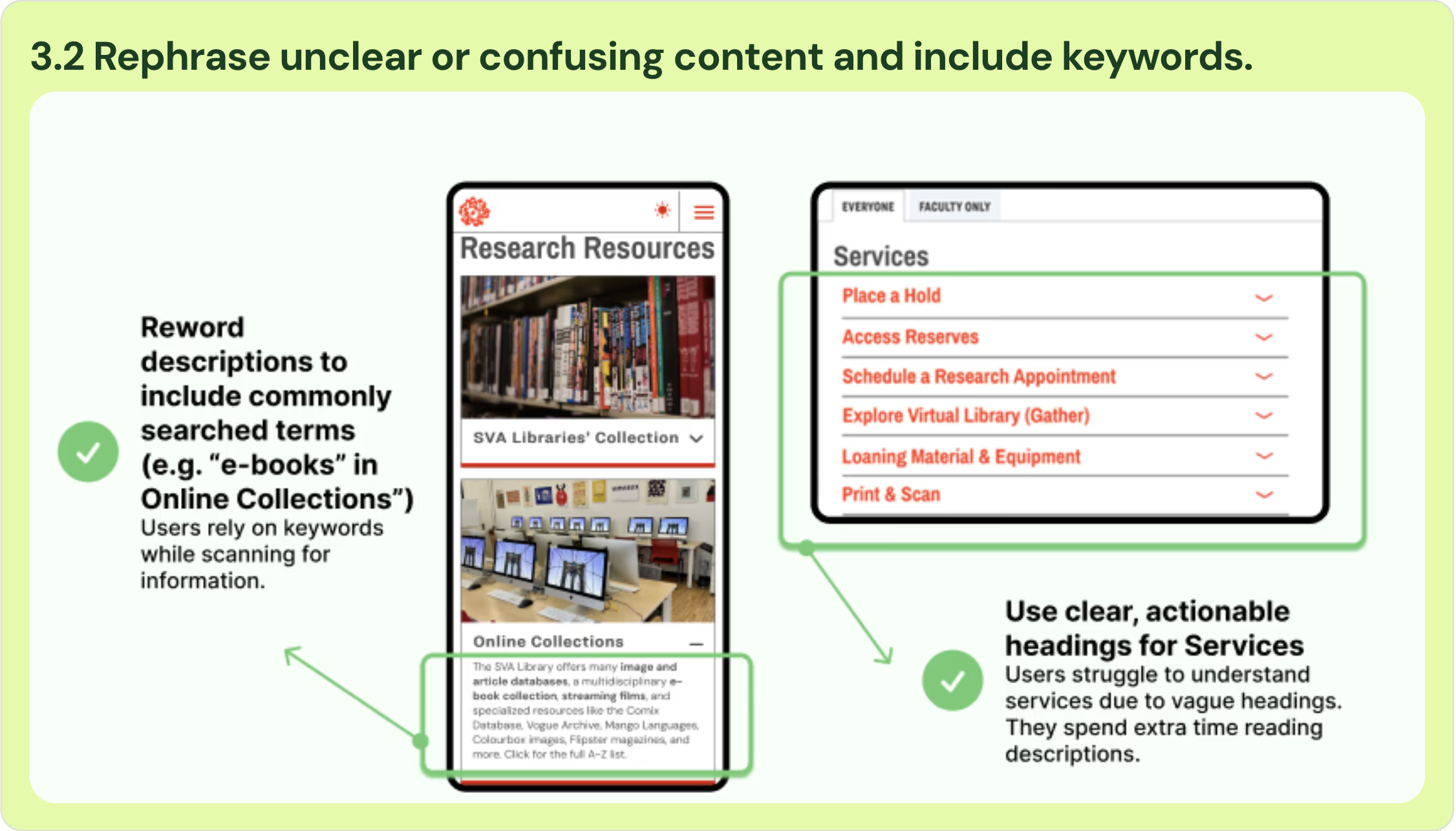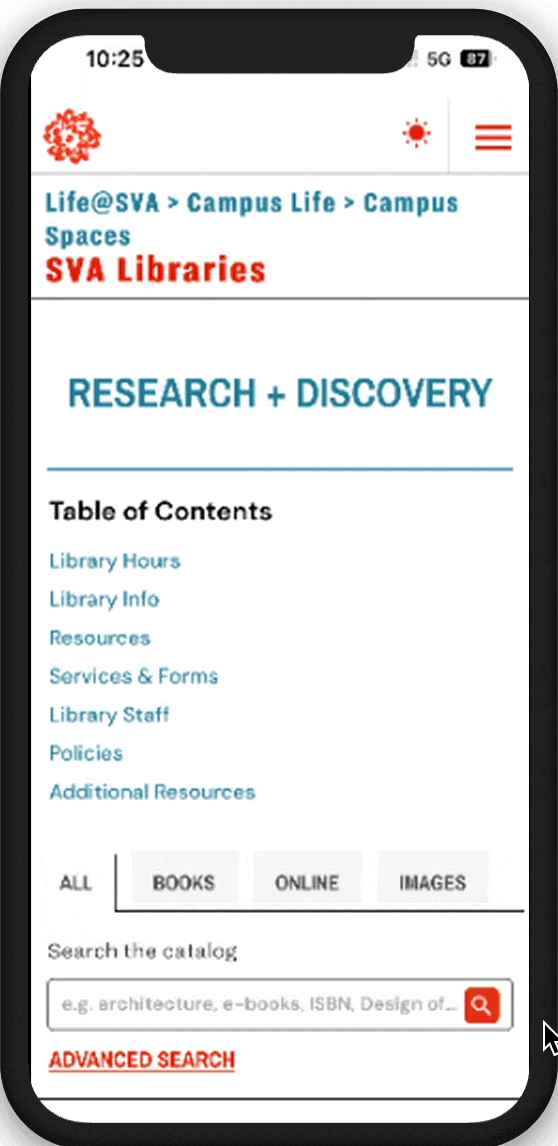Why Don't Students Scroll?
What eye-tracking revealed about the SVA libraries page
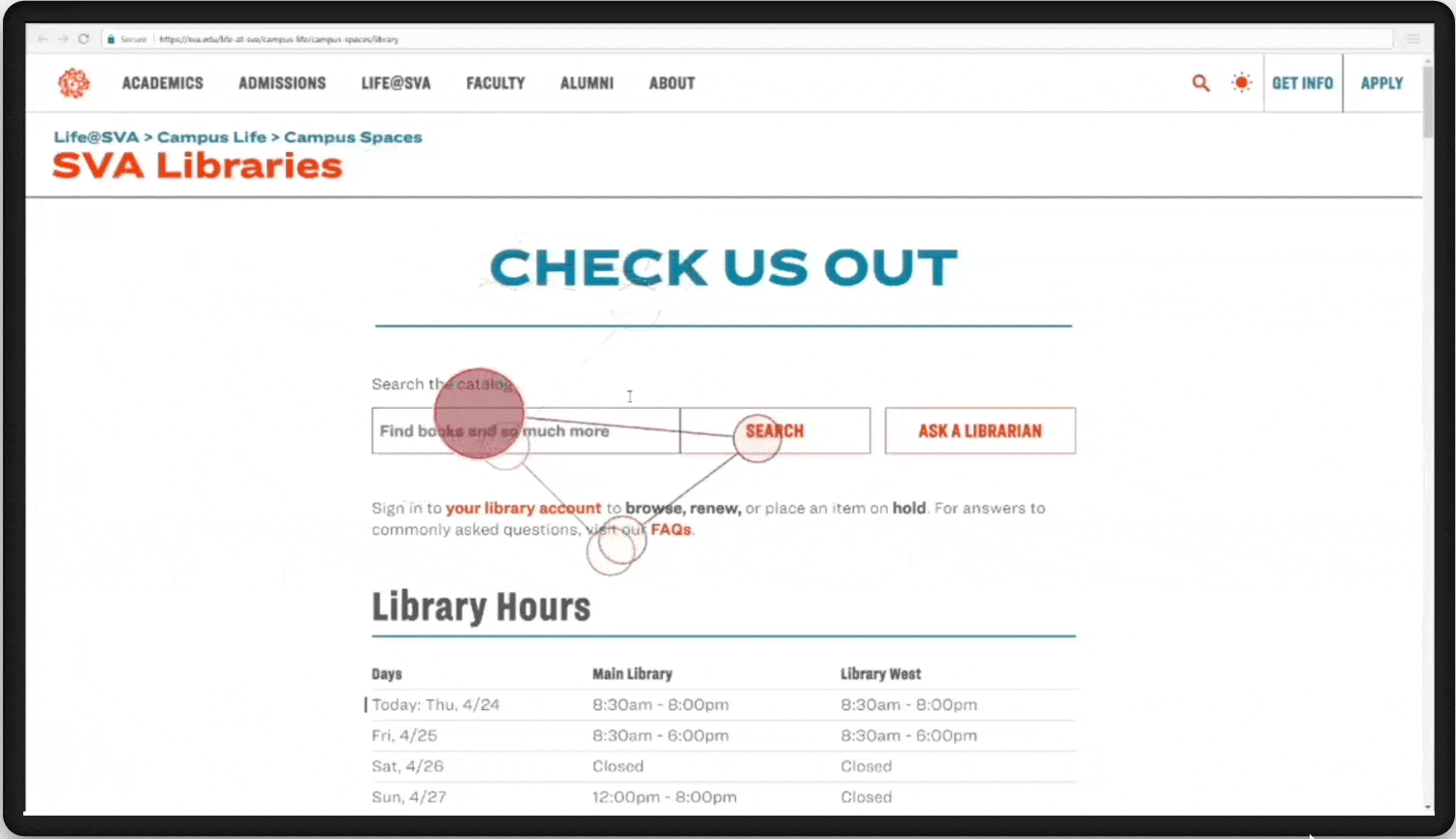
Project Overview
The SVA Libraries landing page was meant to help students help themselves (ex. find Resources, search the catalogs, book study rooms, etc.). Instead, most were skipping it entirely and turning to library staff.
Our team of UX Researchers partnered with SVA to find out why. We used eye tracking (mobile and desktop using Tobii), retrospective think-aloud interviews, and the System Usability Scale (SUS) to understand how students were really interacting with the site. Our research findings provided the SVA website team actionable recommendations for implementation.
We set out to find out: why aren’t students using the SVA Libraries landing page the way it was designed to be used?
-SVA Student
Key Pain Points Identified
- Information is scattered across the page, making navigation frustrating.
- Critical forms and deadlines are difficult to locate, leading to missed opportunities.
- There is no native search for the page or expectation of page content.
- Accessibility standards were not met, hindering usability for some students.
Goal
Target Audience
The primary users of the SVA website are novice users attending School of Visual Arts. This audience can provide unbiased feedback and eye-tracking to understand initial browsing and task completion.
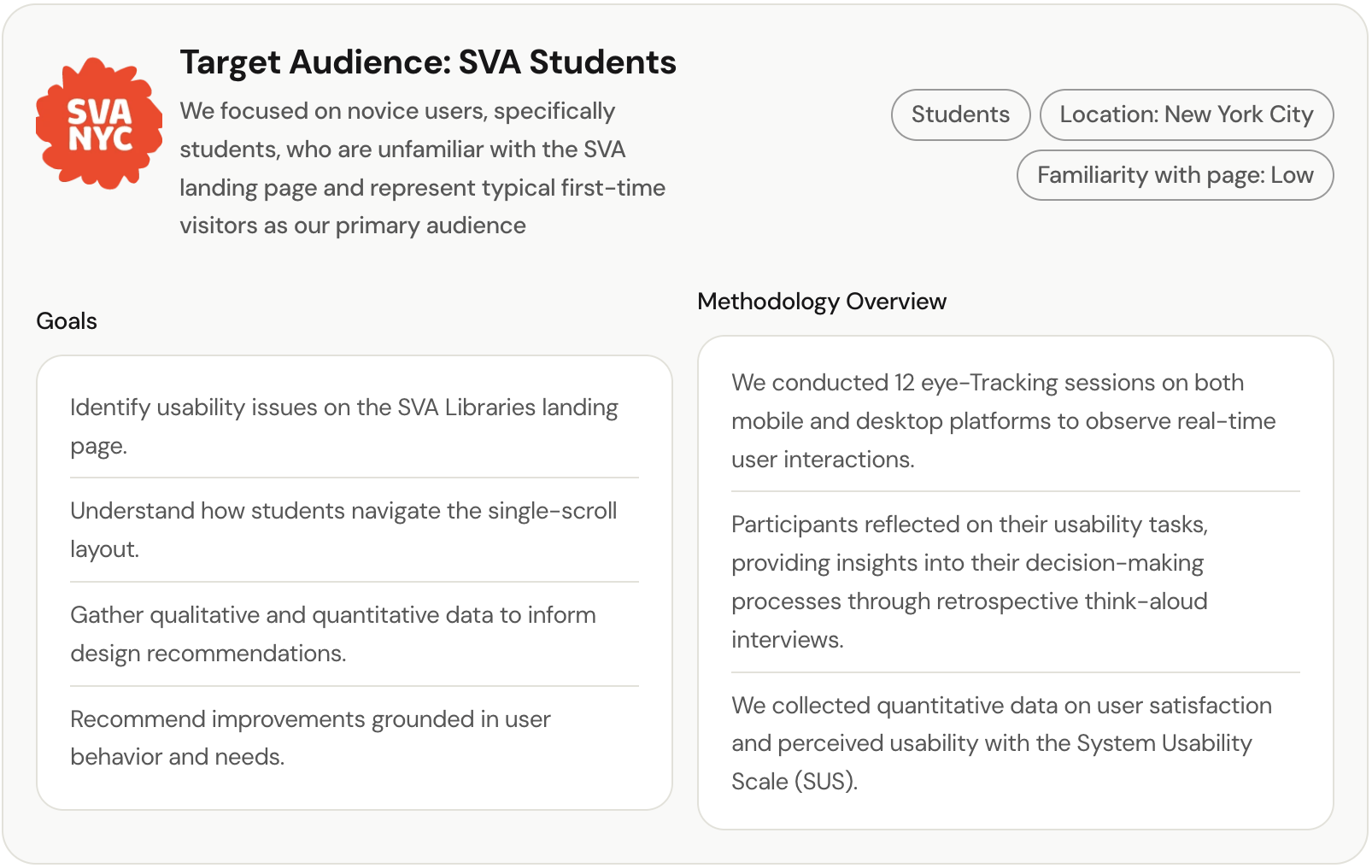
Our Impact
With all of our recommendations we were able to: minimize the overall single scroll by nearly 50%.
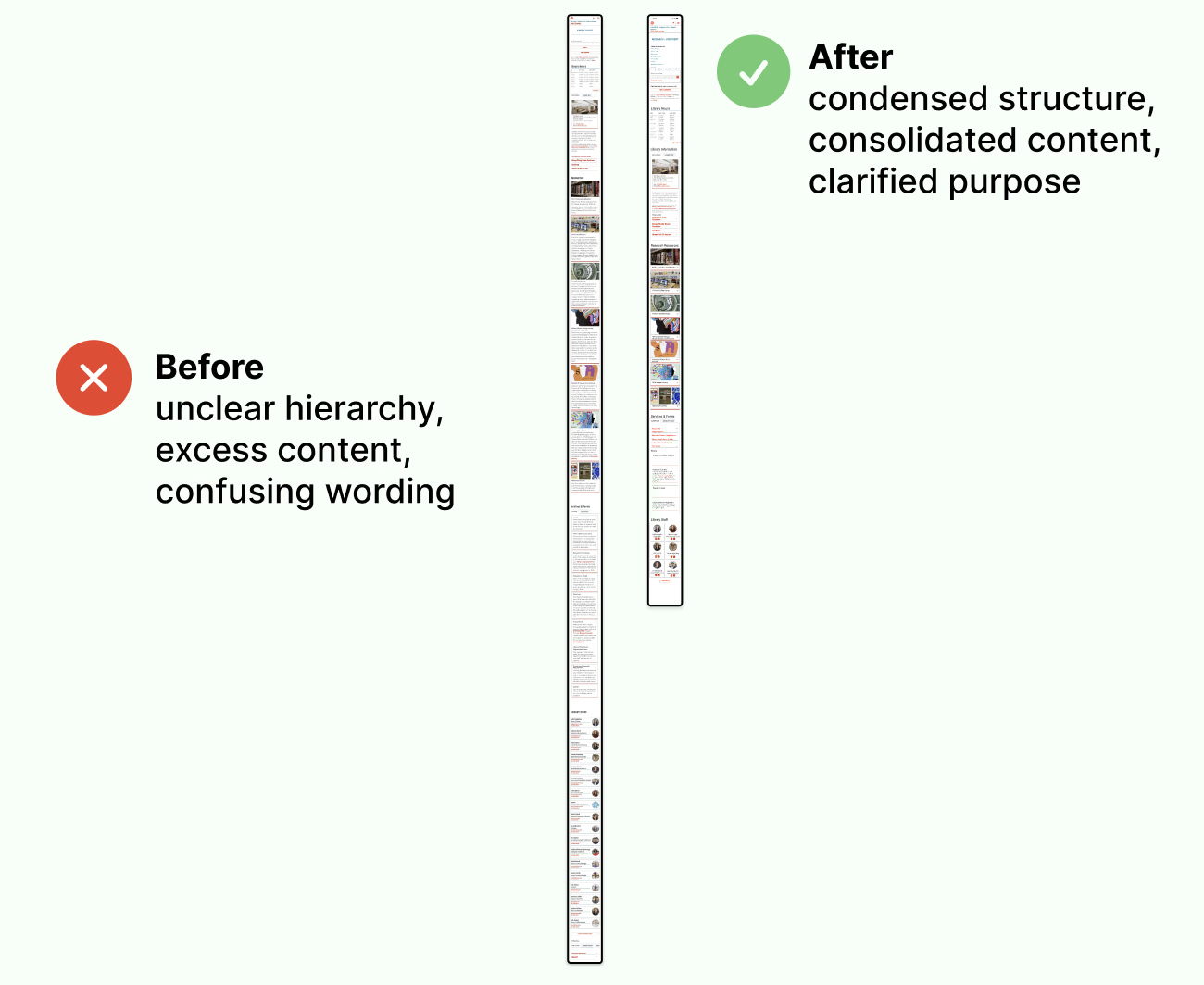
Research Process
My process began with recruitment and study design for the eye-tracking studies. After 12 mobile and desktop eye-tracking studies and user interviews we nsynthesized our findings to create design recommendations.
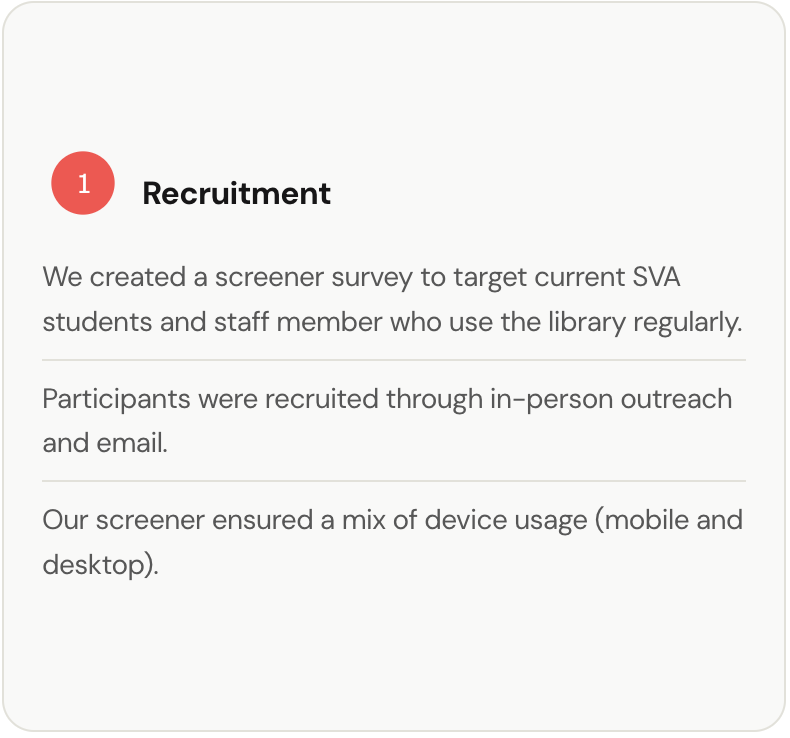
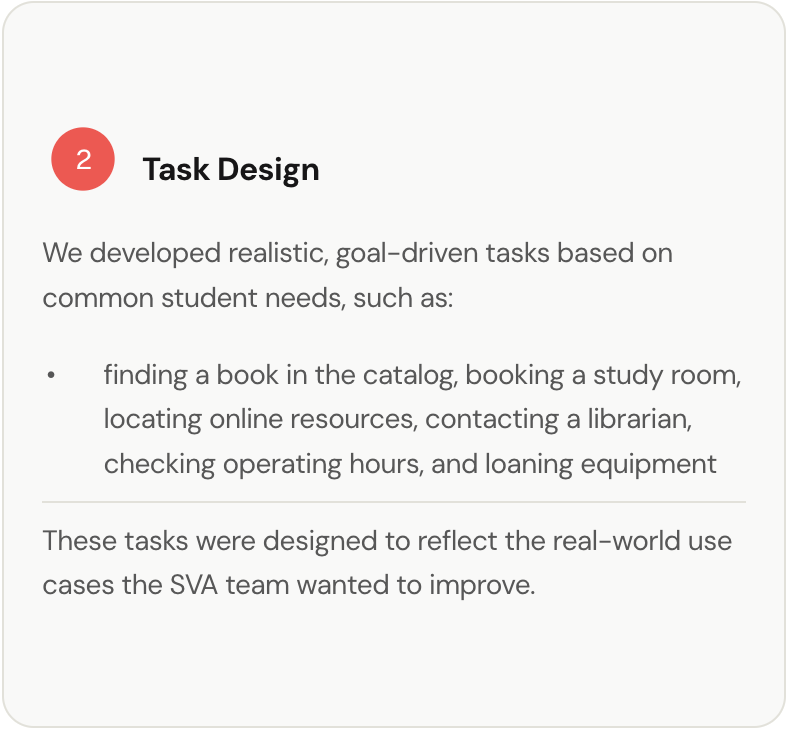
✦ Key Takeaway
With our task creation we mimicked common student actions (like booking a study room) to recreate real scenarios of finding information quickly.
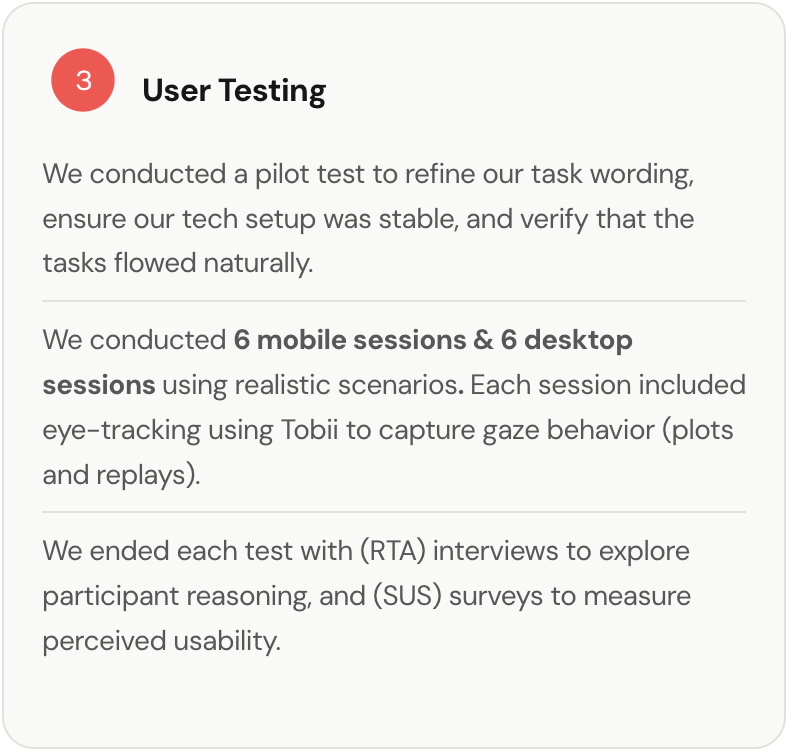
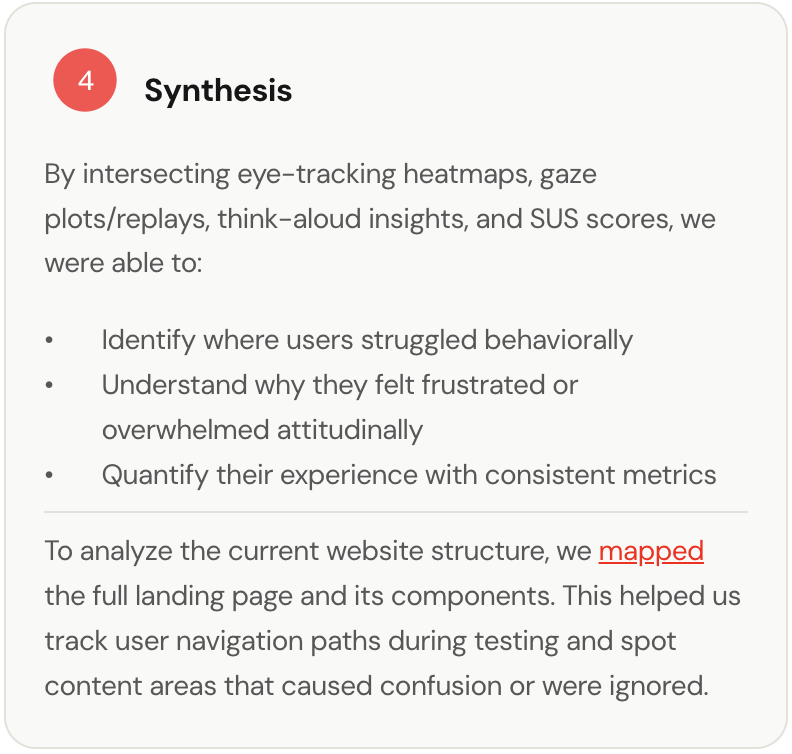
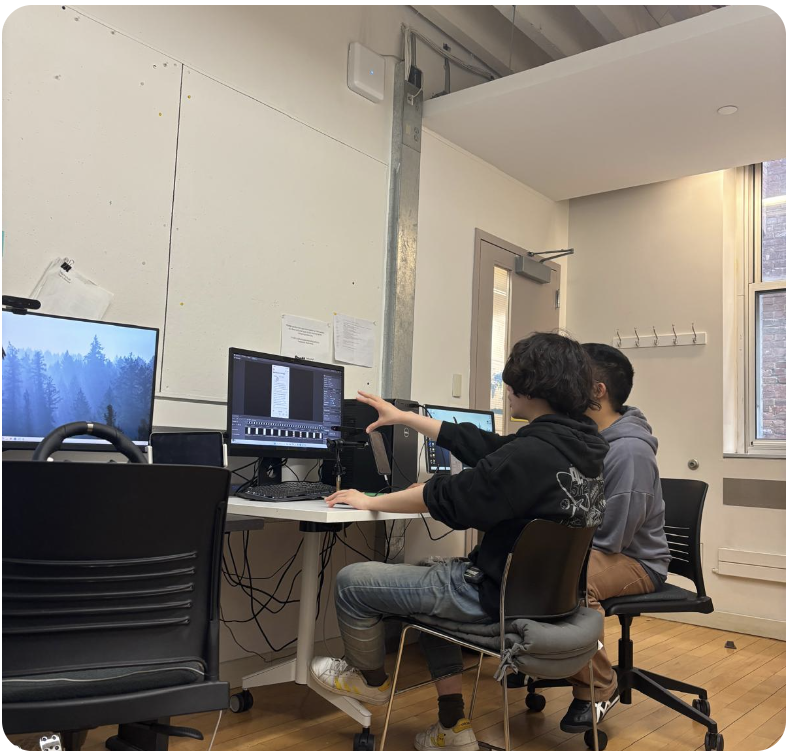
Eye-tracking study with participant and moderator
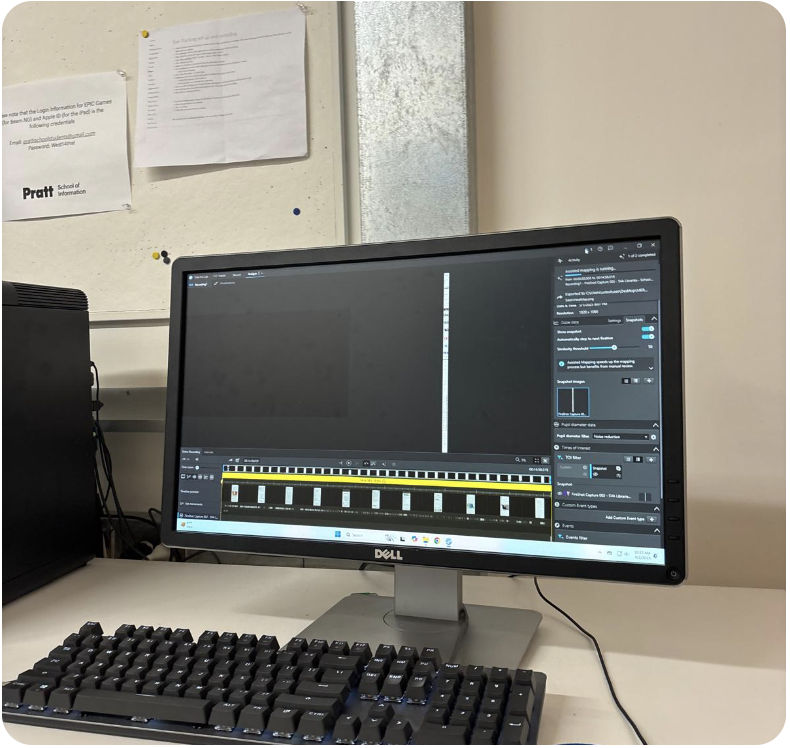
Tobii software set up in moderator side
Quantitative & Qualitative Analysis
To make sense of all our findings we cross-referenced:
- Eye-tracking heatmaps (attention and scan behavior)
- Interview quotes and task success rates
- A shared data sheet logging usability issues
- SUS scores (cross-device satisfaction)
- Scroll behavior through fixations and saccades
- This intersection gave us both surface-level behaviors and deep attitudinal insights into user frustration.
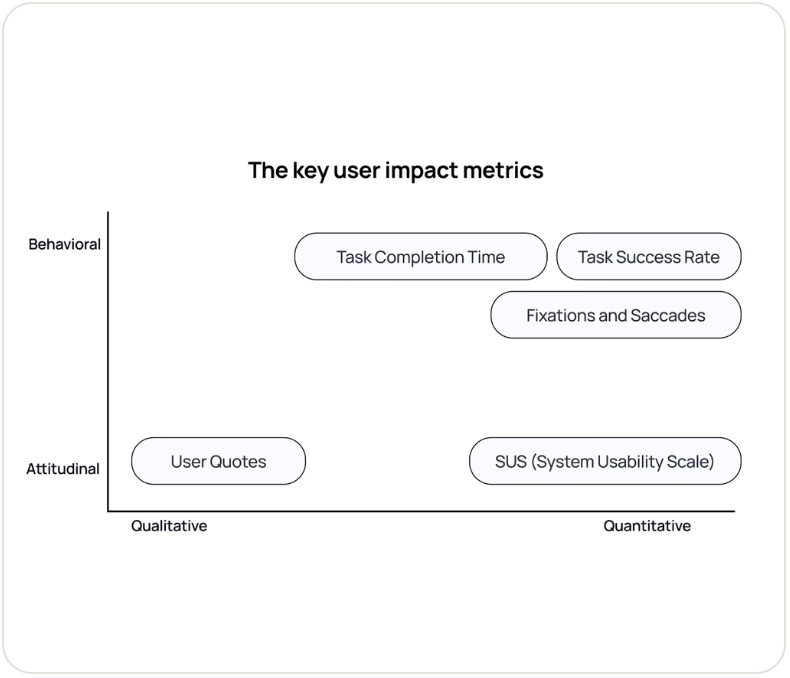
graph showing the break down of methods we used based on qualitative -> quantitative and behavioral -> attitudinal
Usability Patterns
The SUS survey gave us a numeric read on users’ confidence, frustration, and perceived usability. The System Usability Scale (SUS) added a valuable quantitative baseline to our qualitative insights.
We noticed two important patterns:
- Mobile users scored consistently lower than desktop users as shown below
- Low SUS scores aligned with moments of usability issues, such as: clicking on non-interactive boxes, getting stuck on semantic ambiguity ("Services" vs. "Resources"), and expressing visual fatigue from dense text
✦ Overall Takeaway
The SVA Libraries landing page had all the necessary information users needed but fell short in making the user experience intuitive.
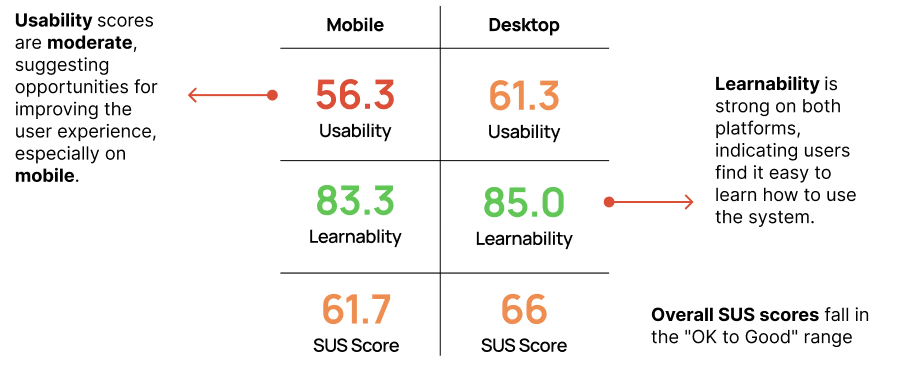
Our SUS responses said things like “I found the system unnecessarily complex” but “I felt very confident using the system”. This was an interesting because even when users completed tasks their SUS scores showed they had trouble doing it as shown above with low usability scores.
Key Findings (Cross-Device)
From our 12 mobile and desktop eye-tracking studies we observed these top 3 insights
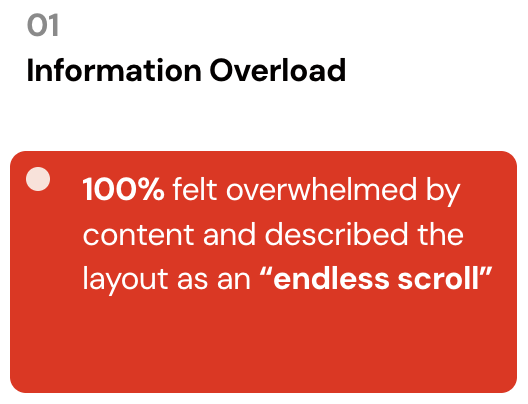
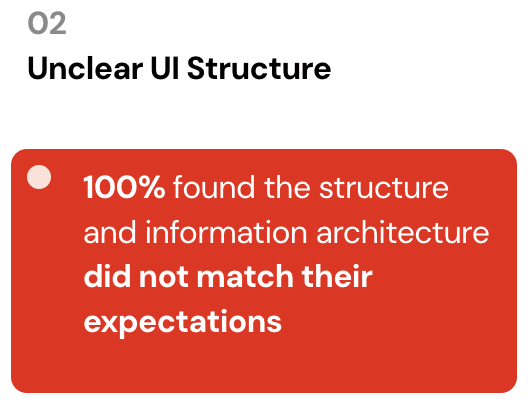
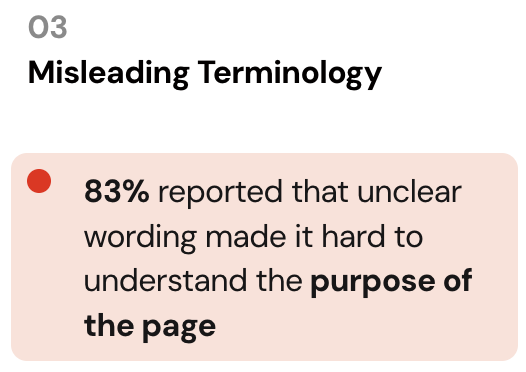
01 - Information Overload
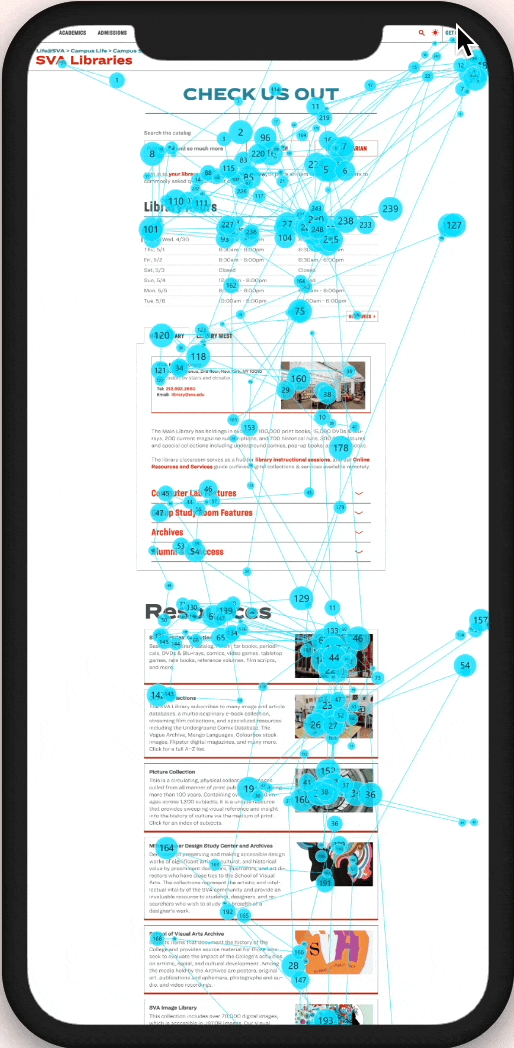
Users frequently skimmed or skipped past important content as shown in the gaze plot.
“There’s too much here. I’d rather just search.”
– Usability Participant
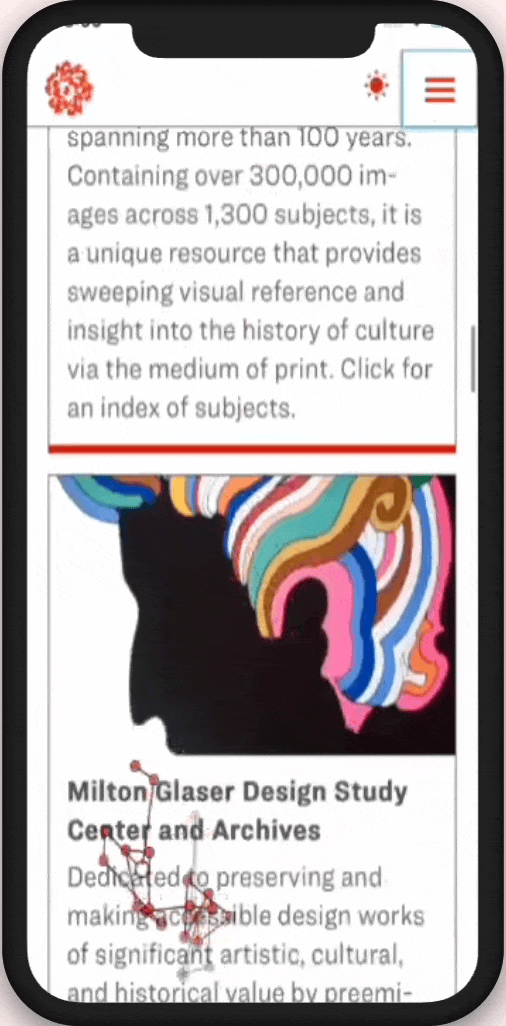
The layout is heavy with dense text which discouraged exploration, especially on mobile.
“I was just scrolling…it felt like an endless scroll”
– Usability Participant
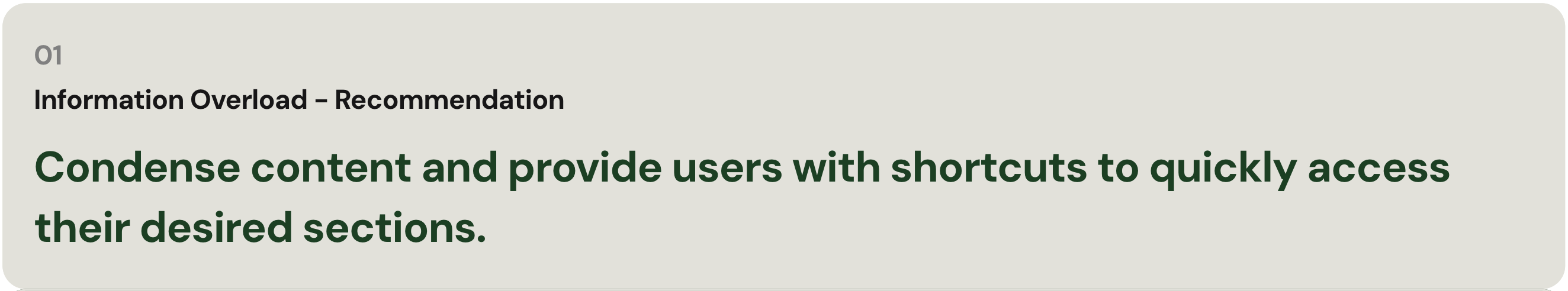
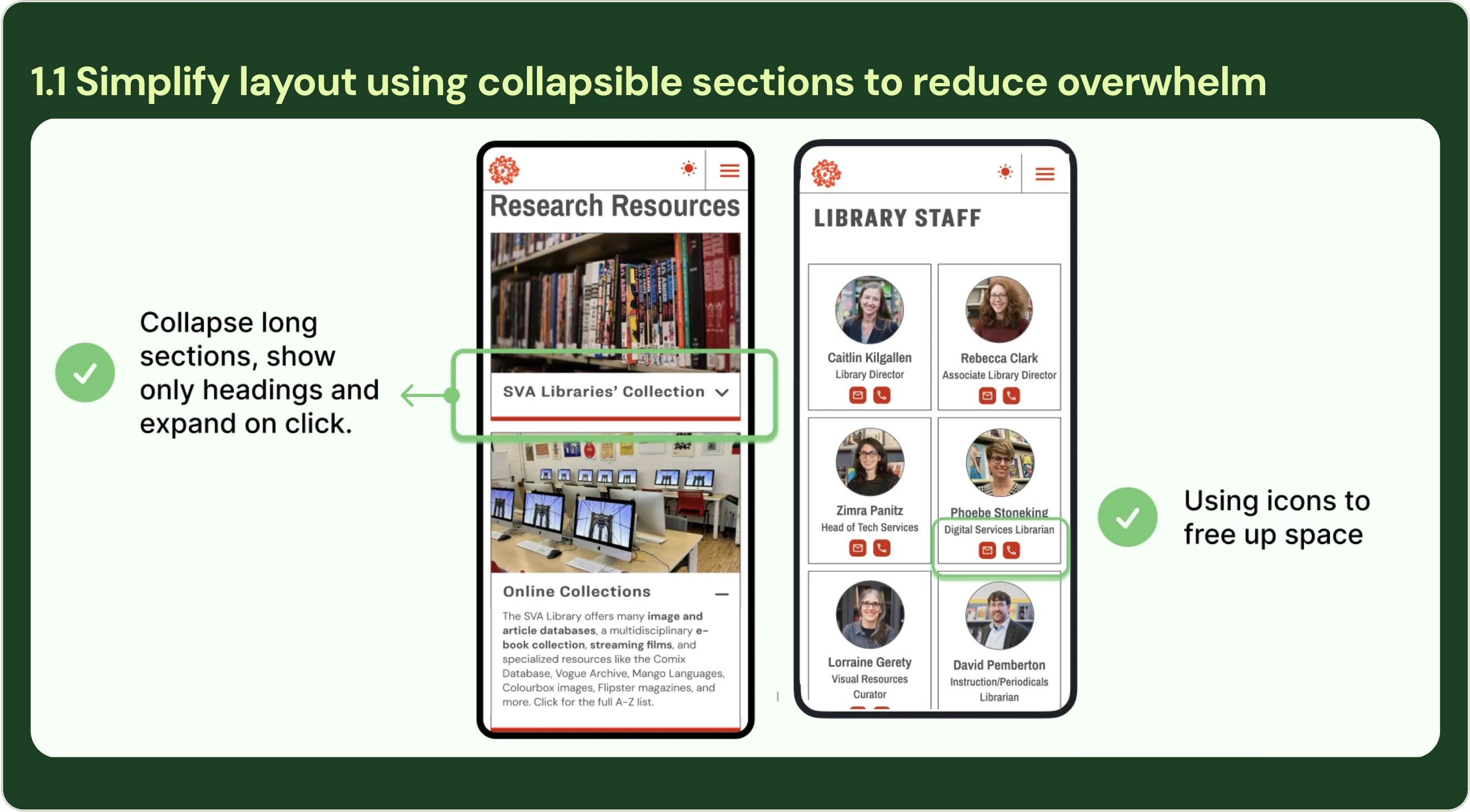
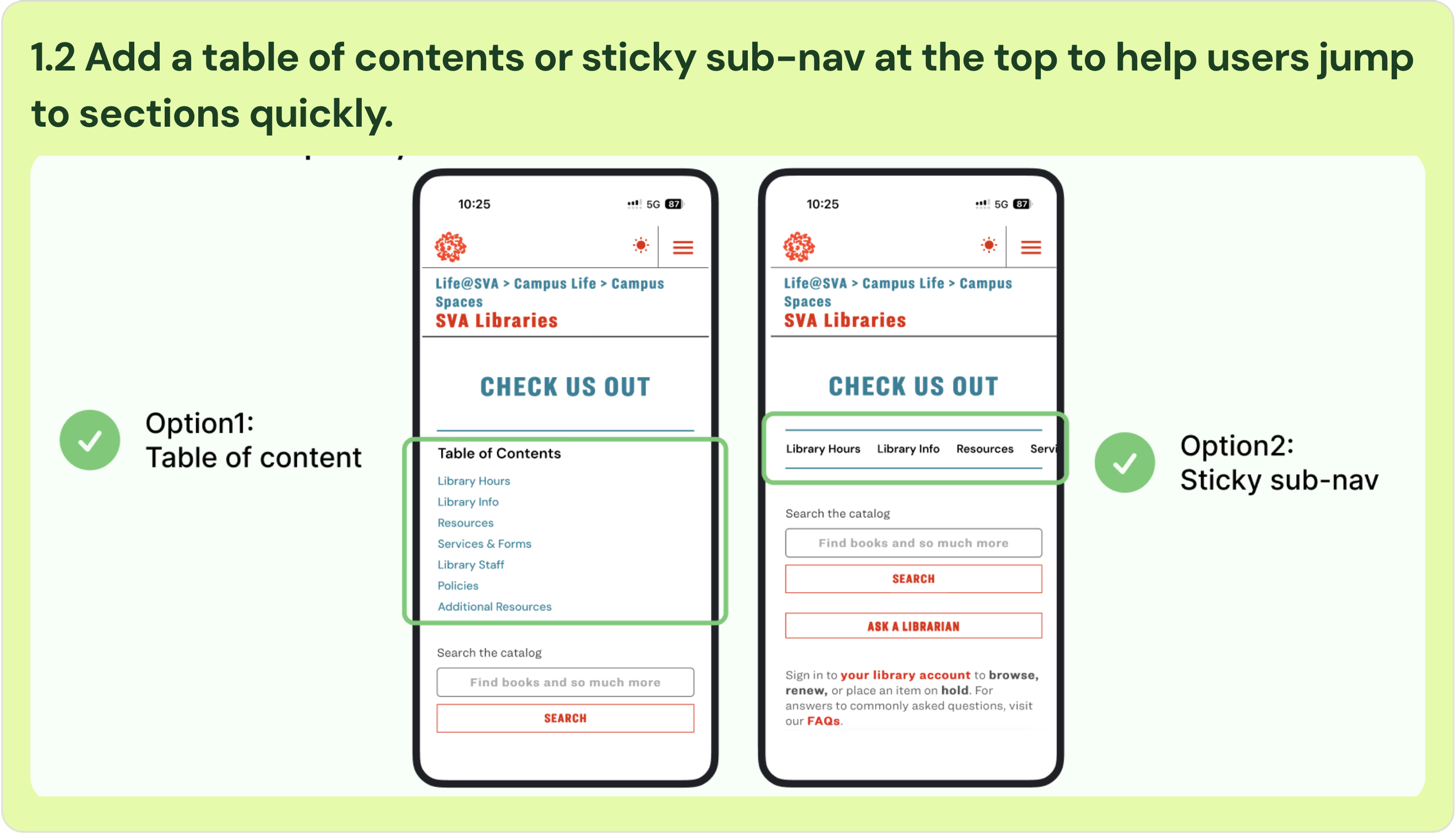
02 - Unclear UI Structure
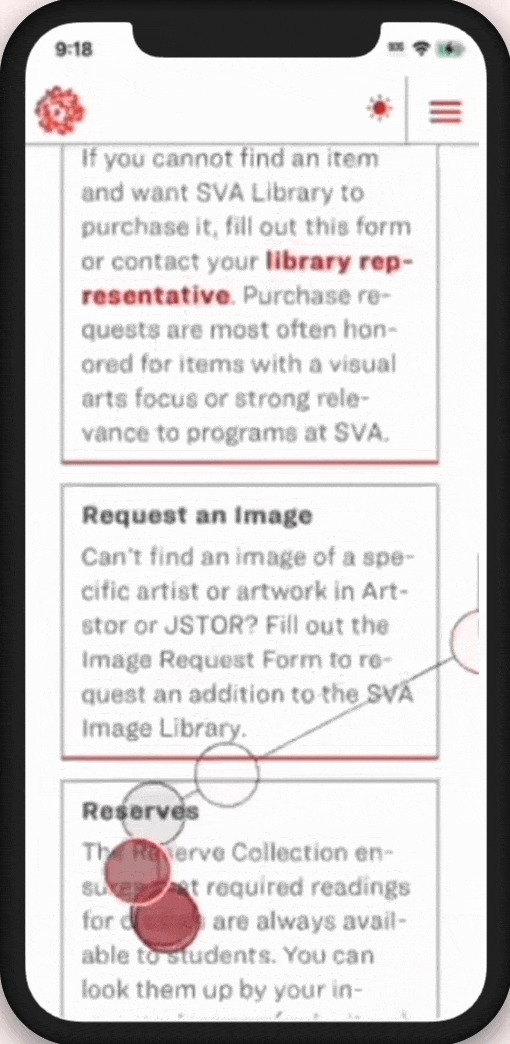
Users repeatedly scanned between “Resources” and “Services & Forms” unsure where to find specific information.
“By scrolling through many times I was able to complete this task. Maybe I got so accustomed to the site”
– Usability Participant
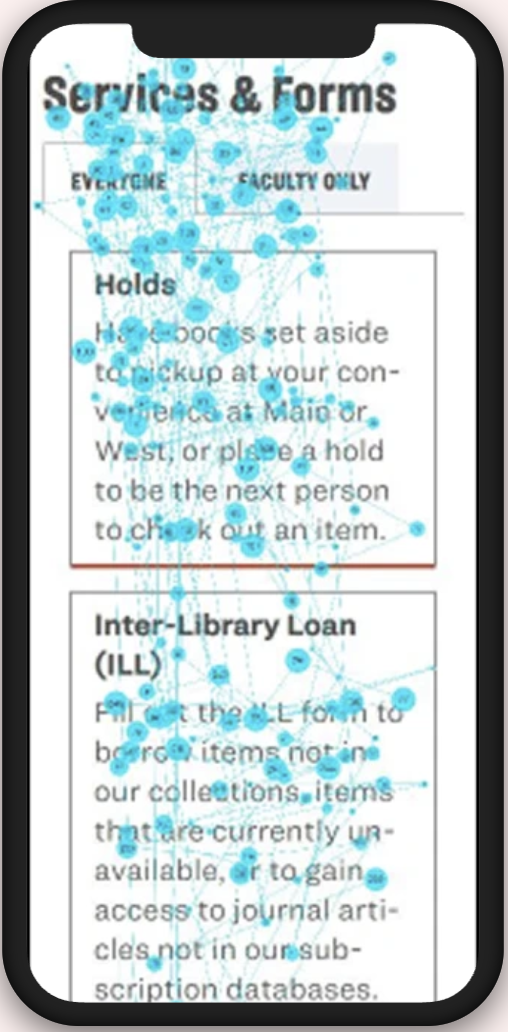
Users showed frequent fixations on “Services & Forms” suggesting headers and content grouping was unclear.
“I would probably call them and ask cause that seems like the easiest option.”
– Usability Participant